Unhide automatically one topic per week in Moodle
We can hide and unhide manually topics in Moodle but we cannot do it automatically, maybe it will be developed in next versions but till then you can do it by yourself easily. Using Weekly format with Bootstrap default theme you can get “Current Week Class” (current), so the only thing you have to do it’s just hide every week after that one.
:not(.editing) .weeks>li.current ~ li {
display: none;
}
.editing .weeks>li.current ~ li {
display: inline;
}
It’s working since Moodle 2.7.1 up to 2.9.1+.
See a real example:
Furthermore, if you want to have different students in different weeks in the same course (e.g. John in the second week and Jennifer in the last one) you can use “Self enrolment” to make courses start depending on when the students want to start the course and “Cohort” to avoid “Self enrolment” access to some courses.


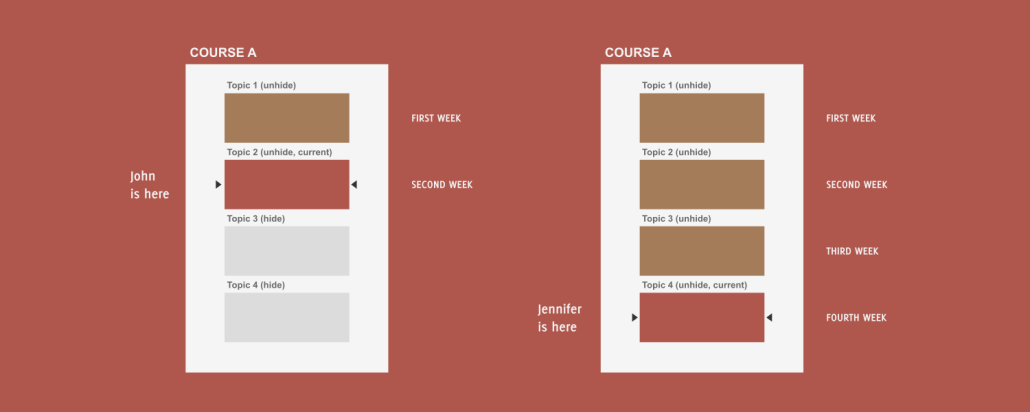
This just saved my day! Thanks.
p.s.: works on moodle 3.0.2
Dear Bruno, I’m so glad that it helped you xD