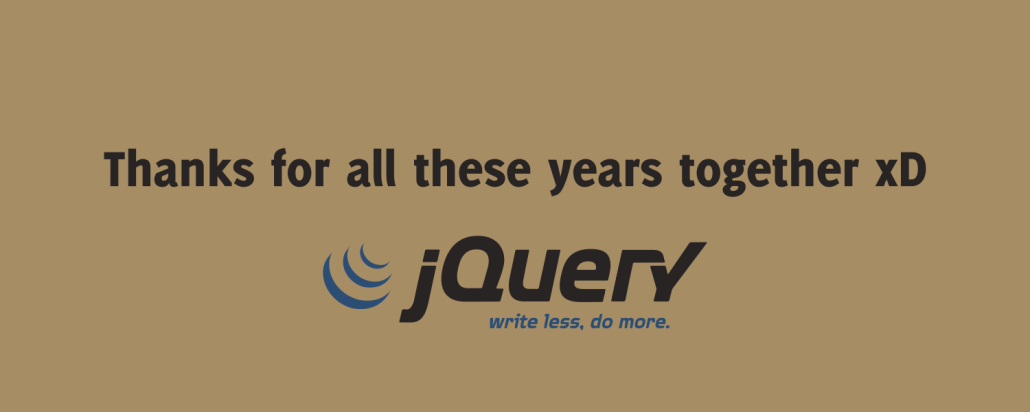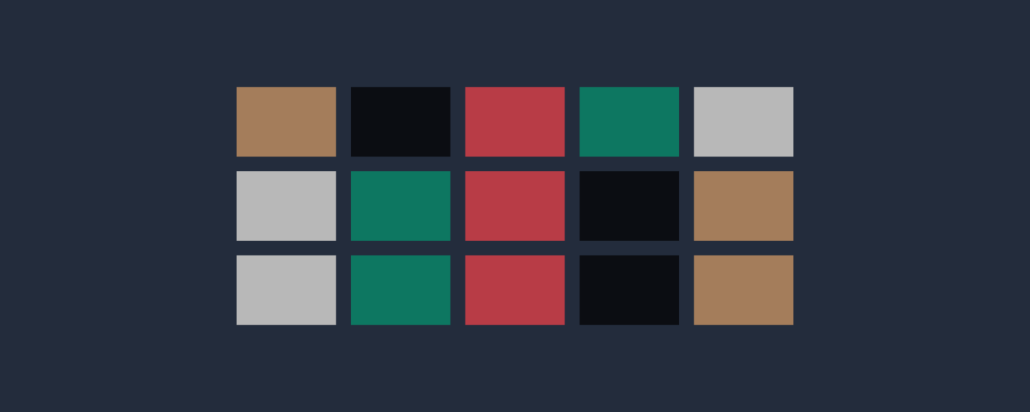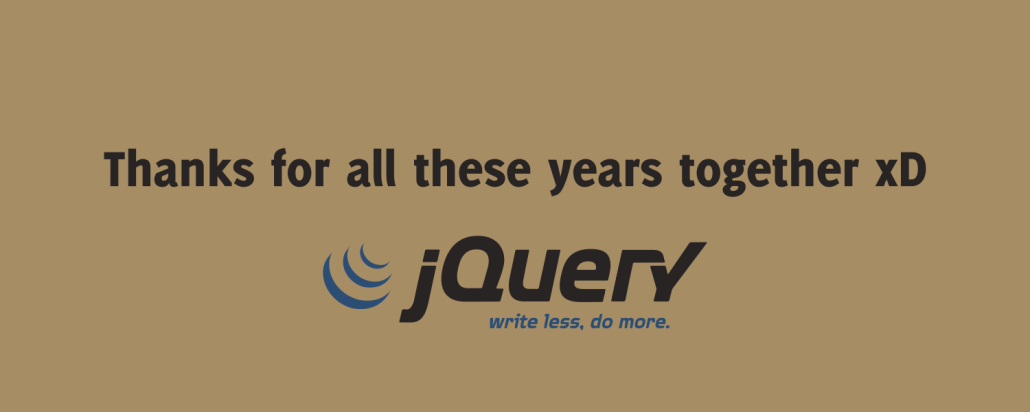
jQuery used to offer a easy and quick compatible development through all browsers. It avoids dealing with browsers which didn’t support the W3C standard like Internet Explorer. However, nowadays with current updated browsers you don’t need jQuery anymore. Instead of jQuery you should use directly JavaScript.
// jQuery
$(element).html(string);
// JavaScript
element.innerHTML = string;
You can check a great jQuery use comparation with different versions of IE at HubSpot made by Zack Bloom and Adam F Schwartz: YOU MIGHT NOT NEED JQUERY
Anyway, if you still need jQuery (old projects/dependencies) and you want to have a ~5-10k modular library that downloads and executes fast with a familiar and versatile API, you can try Zepto, a minimalist JavaScript library for modern browsers with a largely jQuery-compatible API. If you use jQuery, you don’t need to learn Zepto, just change jquery.min.js for zepto.min.js and that’s all.