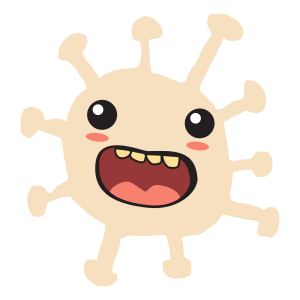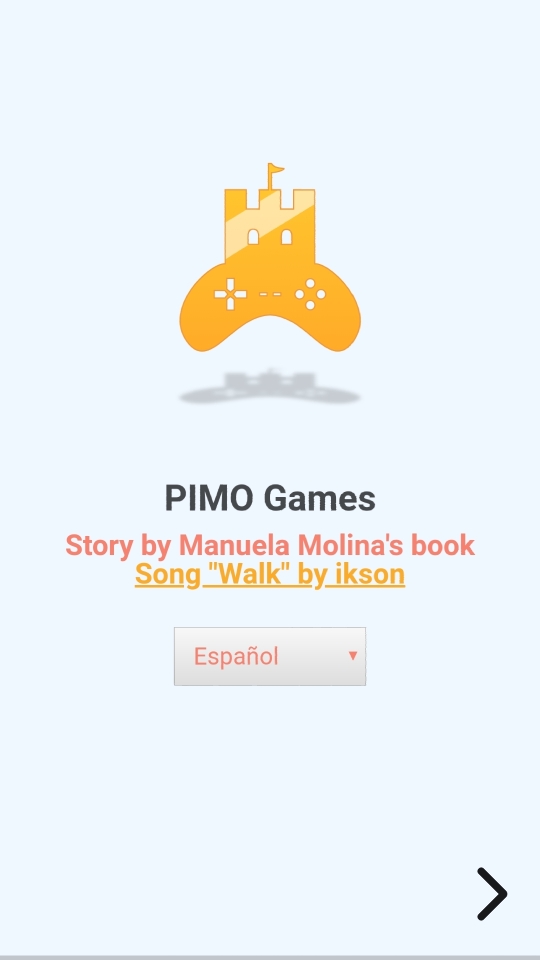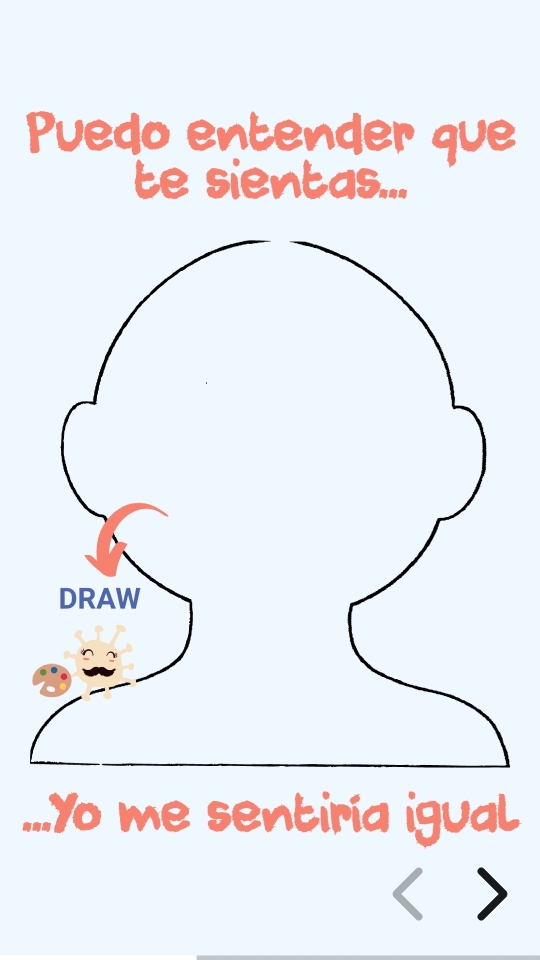Hello Covid
Hello Covid is an interactive story, built to support and reassure children under the age of 7, regarding the COVID-19.
This content is a resource for families and educators to allow discussions and conversations with kids regarding the current situation and how they feel about it.
It also try to tell the children who the coronavirus is and how we can deal with it to avoid anxiety and frustration.
It is important to point out that this resource does not seek to be a source of scientific information.
Here are some screenshot examples:
Codebase in GitLab repositories
Read the interactive story online
Download the app on any Android device