How to find where things are installed in Linux?
You just need to use which command, for example lets find the installation path for Node.js
which nodeThis will return in my case:
/home/myusername/n/bin/node
You just need to use which command, for example lets find the installation path for Node.js
which nodeThis will return in my case:
/home/myusername/n/bin/nodeNode.js strongly recommend using a Node version manager like n to install Node.js and npm. They do not recommend using a Node installer, since the Node installation process installs npm in a directory with local permissions and can cause permissions errors when you run npm packages globally.
Install n directly from Github:
curl -L https://bit.ly/n-install | bashThen check your versions (remember than node comes with npm)
node --version && npm --versionNote: if you are already having problems, first remove everything related with Node.js and NPM
You can take advantage of Bash and ImageMagick to quickly do processing of many images.
for file in *.jpg; do convert $file -resize 1000 resized-$file; doneBut it could be even easier using the command mogrify from the same library:
Use rsync and exclude node_modules:
rsync -rv --exclude=node_modules my_projects /media/my_name/Seagate\ Expansion\ Drive/-rv stand for recurse into directories and increase verbosity (see more info while copying)
First of all, we have to order our files using ls -v and concatenate them to a standar output with cat -n. From this ouput we read the sequence (n) and the name of each file (f). Finally, we rename the files using mv, adding a prefix and the sequence (n)
ls -v | cat -n | while read n f; do mv "$f" "prefix$n.jpg"; doneIf we want to add a zero pad (p) to our sequence (n) we can do it easily with printf.
ls -v | cat -n | while read n f; do printf -v p %03d $n; mv "$f" "prefix$p.jpg"; done